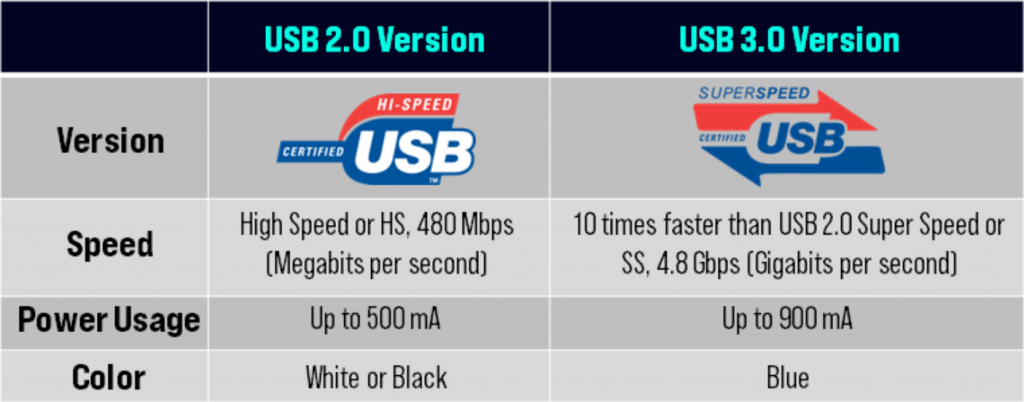One of the things we consider in buying a TV is its connectivity which allows us to access files and media from different external sources such as external drives, laptops, personal computers, USBs, etc.
In this article, you’ll learn more about the most basic TV connectivities that are useful in maximizing the things that you can do with your Devant TV.
HDMI (High Definition Multimedia Interface)
It is a digital interface used to transmit audio and video data in a single cable. TVs can be linked to devices like laptops, computers, and gaming consoles using HDMI connectivity. This is the type of connection that you’ll need if you also intend to use your TV as a presentation tool especially at work. All you need is to connect your laptop to the TV using an HDMI cable in order to project what’s on your laptop screen to the TV screen.
HDMI Versions
The 3 versions of HDMI are as follows:
1.3. Version
This is the standard and most commonly used HDMI version.
1.4 Version
This HDMI version has Audio Return Channel (ARC) and can support 4K resolution files up to 30Hz.
2.0 Version
This version also has Audio Return Channel (ARC) and can support 4K resolution files up to 60Hz.
USB (Universal Serial Bus)
A connection that allows you to plug in a hard drive, flash drive, or other USB storage device to view media files on your TV.